Question 4
Type: Classes
Blog My thoughts on how to implement classes and how to take advantage of Java’s object-oriented structure to make it a more useful programming language were greatly influenced by this question. This question challenged me to use these ideas to develop a versatile system for determining whether numbers belong to any of a set of ranges, highlighting the power of abstraction and composition in object-oriented design. It also examined the implementation of interfaces and the composite pattern through the NumberGroup interface and its implementations.
Part A
Create an Interface
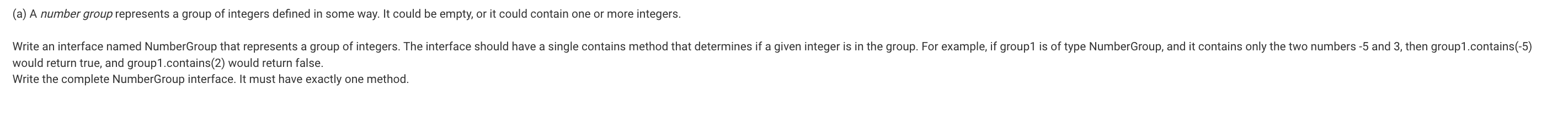
public interface NumberGroup
{
public boolean contains(int num);
}
public interface NumberGroup {
boolean contains(int num);
}
public class Range implements NumberGroup {
private int min;
private int max;
public Range(int min, int max) {
this.min = min;
this.max = max;
}
@Override
public boolean contains(int num) {
return num >= min && num <= max;
}
}
public class MainTesting {
public static void main(String[] args) {
NumberGroup range = new Range(5, 10);
testContains(range, 5); // true
testContains(range, 10); // true
testContains(range, 7); // true
testContains(range, 4); // false
testContains(range, 11); // false
}
private static void testContains(NumberGroup range, int num) {
System.out.println("Number " + num + " is in range: " + range.contains(num));
}
}
MainTesting.main(null)
Number 5 is in range: true
Number 10 is in range: true
Number 7 is in range: true
Number 4 is in range: false
Number 11 is in range: false
Part B
Implementing Interface - Implement the NumberGroup interface in a Range class to check if a number is within a range.
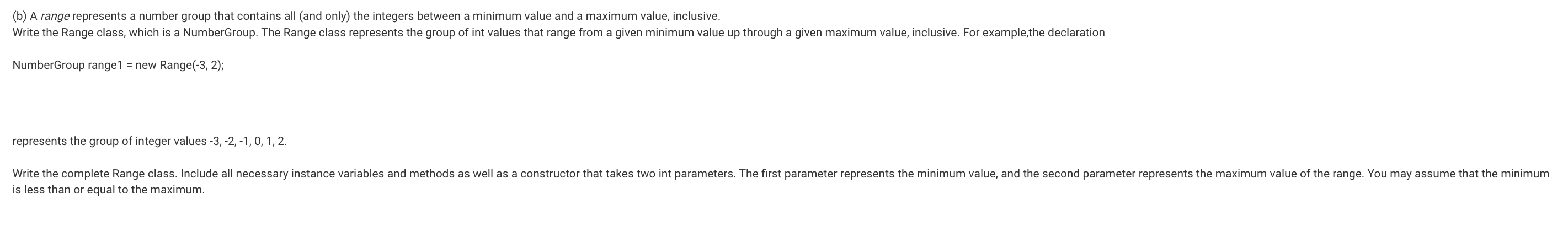
public class Range implements NumberGroup {
private int[] numbers;
// Constructor to initialize the Range with minimum and maximum values
public Range(int min, int max) {
// Calculate the size of the array based on the range
int size = Math.abs(max - min) + 1;
numbers = new int[size];
// Populate the array with numbers within the specified range
for (int i = 0; i < size; i++) {
numbers[i] = min + i;
}
}
// Method to check if a number is within the range
@Override
public boolean contains(int num) {
// Iterate through the array to find if the number exists
for (int n : numbers) {
if (num == n) {
return true; // Number found in the range
}
}
return false; // Number not found in the range
}
}
// Testing the Range class
public class MainTesting {
public static void main(String[] args) {
// Create a Range object with range 5 to 10
NumberGroup range = new Range(5, 10);
// Test cases to check if numbers are within the range
System.out.println(range.contains(5)); // true
System.out.println(range.contains(10)); // true
System.out.println(range.contains(7)); // true
System.out.println(range.contains(4)); // false
System.out.println(range.contains(11)); // false
}
}
MainTesting.main(null)
true
true
true
false
false
Part C
Composite Group - Create a MultipleGroups class that holds multiple NumberGroup objects and checks if a number is in any of the groups.
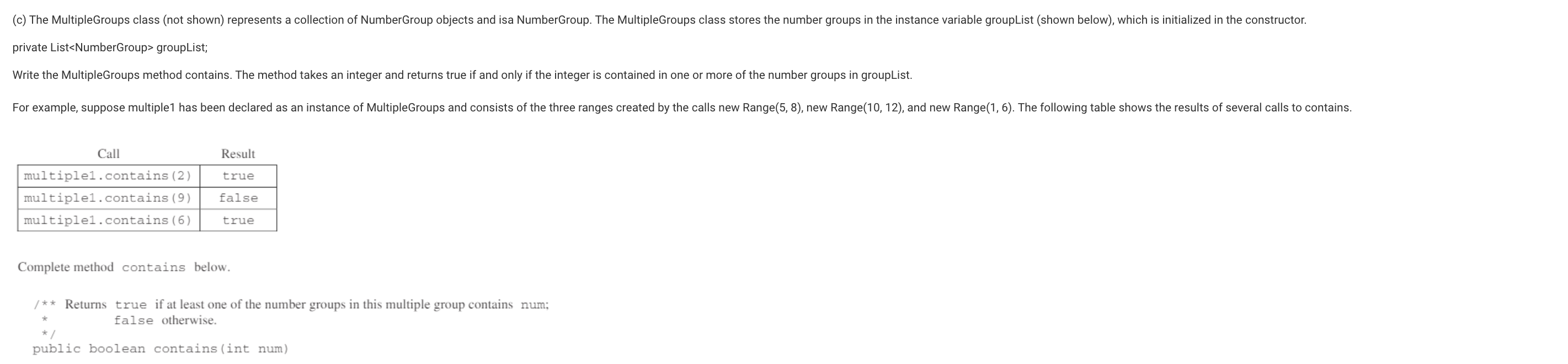
public boolean contains(int num)
{
for(NumberGroup n : groupList)
if(n.contains(num))
return true;
return false;
}
public class MultipleGroups {
public static void main(String[] args) {
// Creating ranges
Range range1 = new Range(1, 5);
Range range2 = new Range(10, 15);
Range range3 = new Range(20, 25);
// Testing containment
testContainment(range1, 3);
testContainment(range2, 9);
testContainment(range3, 12);
testContainment(range1, 20);
testContainment(range3, 30);
}
// Method to test containment and print result
private static void testContainment(Range range, int value) {
System.out.println("Range " + range + " contains " + value + ": " + range.contains(value));
}
}
MultipleGroups.main(null)
Range REPL.$JShell$13C$Range@62a0b8a3 contains 3: true
Range REPL.$JShell$13C$Range@643ae4f contains 9: false
Range REPL.$JShell$13C$Range@46362ef2 contains 12: false
Range REPL.$JShell$13C$Range@62a0b8a3 contains 20: false
Range REPL.$JShell$13C$Range@46362ef2 contains 30: false